User Onboarding: The What, Why, How
1. What do you do?
Your website has less than ten seconds to engage new visitors, and that number is decreasing. Humans’ average attention span of 8 seconds is now one second shorter than that of the goldfish. Start off on the right foot by stating what you do in one sentence or less. If users could leave the site remembering only one thing away about your business, what would it be?
Let’s take a look at how ALung Technologies, a Pittsburgh-based company, explains what they do:
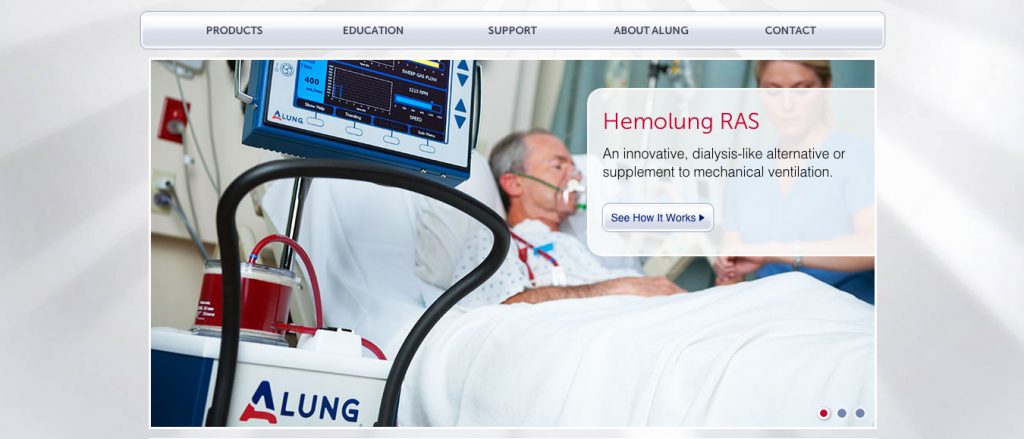
ALung’s introductory statement explains a complex process in a brief, digestible statement that speaks to medical and non-medical visitors–both audiences can understand that ALung provides an alternative to mechanical ventilation.
2. Why should visitors care?
Once visitors know what you do, they need to know how your product or organization can benefit them. Unison Energy shows their solutions’ value in its introductory statement:
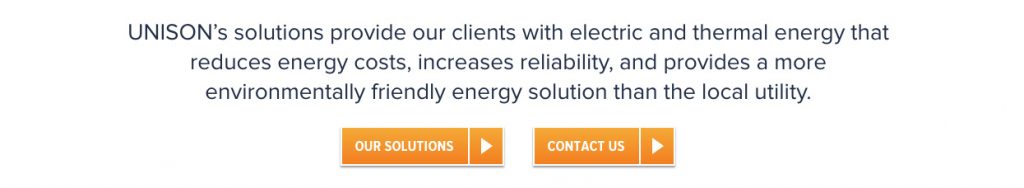
Unison’s onboarding messaging provides a taste of what it does, but also shows how it serves customers: by providing reduced energy costs, better reliability, and environmentally friendly solutions.
3. Now that visitors are hooked, what’s the next step and how do they get there?
Once users are excited about what your company or organization has to offer, they need to know how to proceed. This is called a call to action–a word or phrase that tells users what to do next. Directions for how to move to the next step often come in the form of a button.
Parents Place of the Bay area effectively uses call to action buttons to guide visitors through the site.
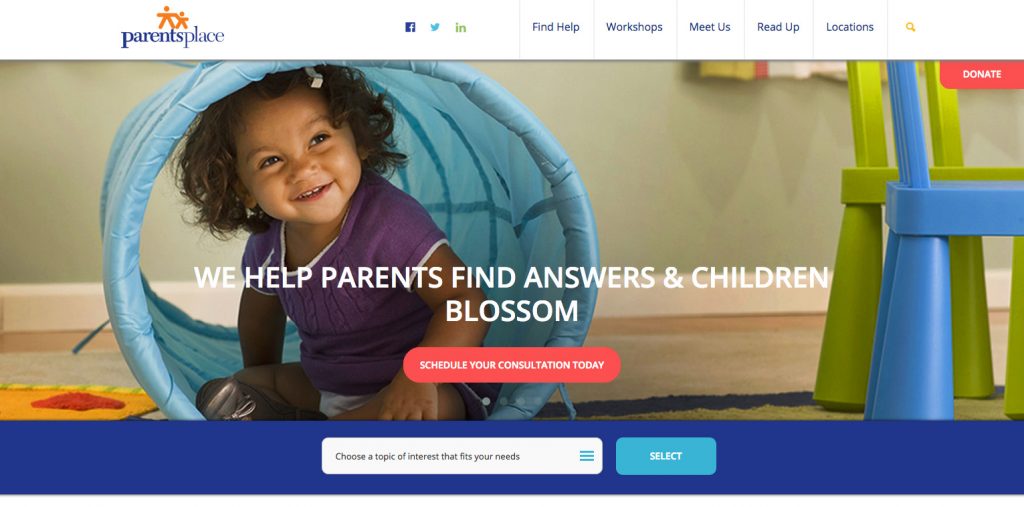
After providing a brief description of what Parents Place does, visitors can either choose a topic relevant to their needs or schedule a consultation. These two paths are intuitive–learn more, or, if you know enough already, find the service that’s right for you.
The “ Schedule your consultation today” button stands out on the page and features a very specific, clear command. Users don’t feel lost or aimless in the site, which increases the time they spend browsing Parents Place’s offerings.
For more resources, advice, and insights on user onboarding, check out UserOnboard.com.

 Fort Ligonier Days: 60th Anniversary
Fort Ligonier Days: 60th Anniversary  JCC PGH: Center for Loving Kindness
JCC PGH: Center for Loving Kindness  Wagner Agency
Wagner Agency  OBID: You Are Here
OBID: You Are Here  Breathe Project
Breathe Project
Be the first to comment!