Plugins: Not One Size Fits All
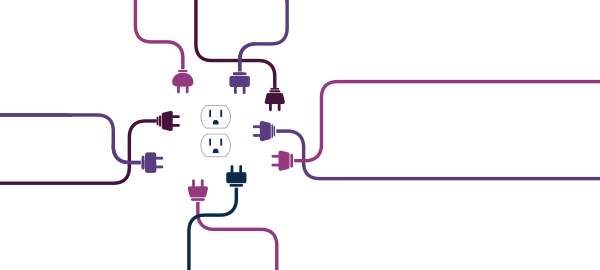
Plugins are extensions that can be added to a website or web application to provide additional features. As you can probably guess, the majority of those plugins are outdated, badly coded, or incompatible with your website. The price of a plugin can range from hundreds of dollars to completely free, but the old adage “you get what you pay for” isn’t always true. There are many free plugins that work well and add functionality to your site, but you have to choose carefully.
How do you choose a plugin? There are a few indications you found a good one:
1. First things first, check how regularly the plugin is updated and how responsive the developer is to resolving user issues. Some plugin developers are great at this, and will respond the same day to an issue, whereas others leave bugs unresolved indefinitely. This is probably the most important step because you don’t want to download a plugin that will never be updated as your site grows and changes.
2. Always read reviews and ratings by people who have used a plugin you are thinking of downloading. If something is working for most people who reviewed it, it’s likely that it will work for your site as well.
3. Check that it’s made by a reliable developer–someone who has produced other well-made plugins that many people have used. This is not a must–there are many new developers who produce great products, but an experienced developer is definitely a plus.
 Once you download and activate a plugin it should be up and running, but that’s not always the case. In some instances, you activate a plugin and nothing happens–no warning, no explanation, just silence, or worse it ruins your current layout. Occasionally, you get a bad egg plugin, and there’s not much to be done.
Once you download and activate a plugin it should be up and running, but that’s not always the case. In some instances, you activate a plugin and nothing happens–no warning, no explanation, just silence, or worse it ruins your current layout. Occasionally, you get a bad egg plugin, and there’s not much to be done.
Next time you are considering which plugin to install make sure you choose wisely. But don’t worry if it doesn’t work for you–there are plenty more out there to try.
 Fort Ligonier Days: 60th Anniversary
Fort Ligonier Days: 60th Anniversary  JCC PGH: Center for Loving Kindness
JCC PGH: Center for Loving Kindness  Wagner Agency
Wagner Agency  OBID: You Are Here
OBID: You Are Here  Breathe Project
Breathe Project
Be the first to comment!